After reviewing your photos, please follow these steps:
1. Click "Select Photos" near the upper right side of the page
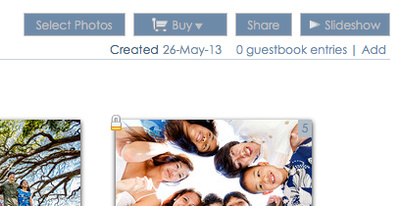

2. You can now select your favorite photos by simply clicking each photo (you'll see a checkbox appear to let you know you've selected or deselected an image)


3. The number of photos you select is based on the purchased package. Please see the email sent to determine the number of photos you may select. For example, if your package includes 10 images, please select up to that amount, but not more.
4. Once you've selected your favorite images, click "Add to Favorites". You'll see the number of photos you've selected in the upper left portion of the page, under "My Selection"


5. Review your selections one last time, and then click "Send To...". Here you'll be prompted to send me an email message, which will notify me of your selections. A detailed message isn't necessary, but if you have any special requests, say for an image that you would love to have in black and white, you can include that here. And that's it!
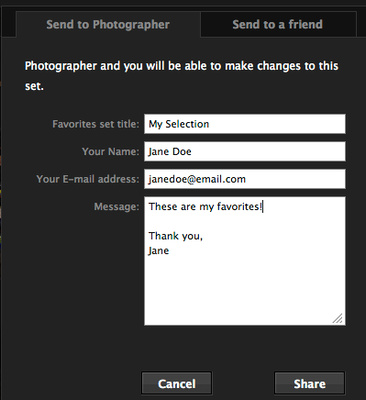

Every image will be color corrected, edited and lovingly retouched as needed. This process can take up to 5 days, but I will do my best to have them to you sooner. You'll receive an email with a link to let you know when they're ready for download.